問題表現
在Linux下安裝完VMware虛擬機器後啟動虛擬機器報:Kernel headers for version 4.x-xxxx were not found. If you installed them[…],具體報錯如下圖所示。
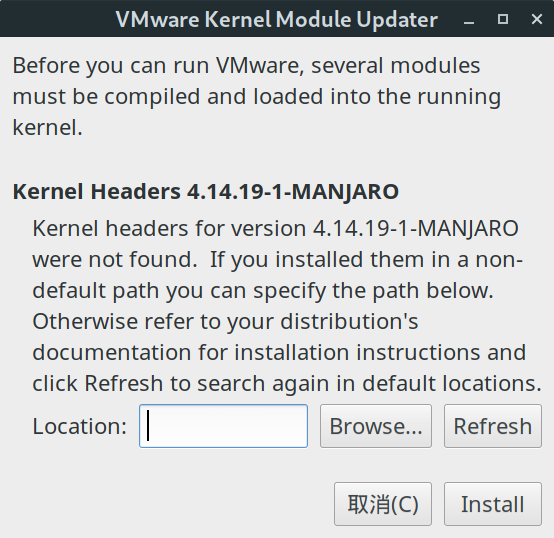
解決方法
安裝系統核心對應版本的linux-headers。
例如,我的系統的核心版本是4.14.19,作業系統是Archlinux,就執行如下命令來安裝。
$ sudo pacman -S linux-headers
之後再根據命令提示選擇與核心版本對應的linux-headers。
Ubuntu和Fedora使用者則使用各自的包管理工具安裝正確的linux-headers版本
安裝後再次啟動VMware會看到如下提示。
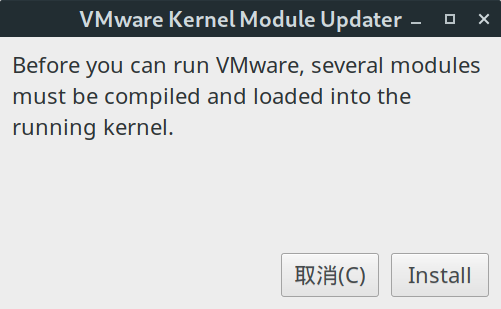
點選install並按要求輸入管理員密碼即可。