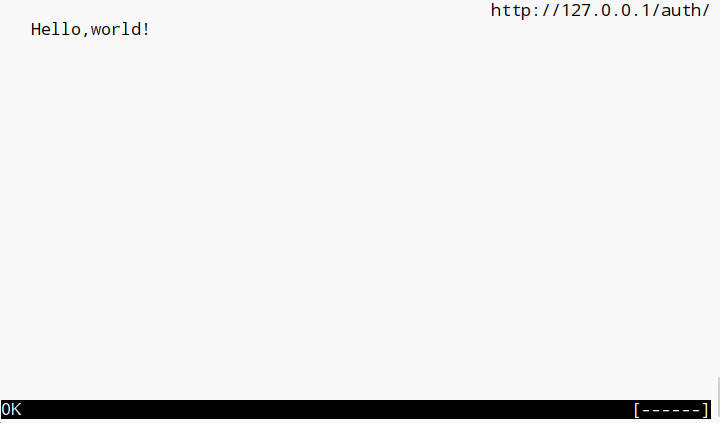前言:
有的時候需要對站點中的某個目錄進行保護,只有輸入指定的賬號密碼才可以瀏覽。這當然可以透過動態網站設計語言來實現,但透過對Apache本身的配置來實現似乎要更方便一些。
配置方法:
一、Apache配置編輯及站點建立
建立一個站點配置檔案。
[root@localhost auth]# vim /etc/httpd/conf.d/vhost1.conf
內容如下:
<Directory "/tmp/html/auth/"> // 要啟用認證的目錄
AuthName "請認證身份" // 伺服器返回的認證對話方塊的標題
AuthType Basic // 認證型別
AuthUserFile /tmp/html/auth/.htpasswd // 密碼配置檔案路徑
require valid-user // 允許透過認證的所有使用者訪問,如果改為某一使用者名稱則只允許此使用者訪問
</Directory>
<VirtualHost *:80> // 建立一個簡單的虛擬主機用於測試
DocumentRoot /tmp/html/
</VirtualHost>
建立站點執行目錄及要開啟認證的站點子目錄。
[root@hostname ~]# mkdir -p /tmp/html{,/auth}
檢視此時的站點目錄結構。
[root@hostname ~]# tree /tmp/html/ /tmp/html/ └── auth
在站點子目錄下建立首頁檔案。
[root@hostname ~]# echo 'Hello,world!' > /tmp/html/auth/index.html
二、生成使用者密碼配置檔案
建立新檔案,並向其中新增一個使用者認證資訊。
[root@hostname ~]# htpasswd -cb /tmp/html/auth/.htpasswd user1 123456 //-c引數用於建立新檔案,若檔案已存在則無需使用-c引數,-b引數用於指定在命令列中直接鍵入密碼,而不是用互動模式。user1為使用者名稱,123456為密碼。 Adding password for user user1 //提示成功新增了user1的使用者密碼
增加一個新的認證使用者。
[root@hostname ~]# htpasswd -b /tmp/html/auth/.htpasswd user2 123456 Adding password for user user2 //成功新增
修改使用者的密碼。
[root@hostname ~]# htpasswd -mb /tmp/html/auth/.htpasswd user1 654321 Updating password for user user1 //密碼更新成功
刪除認證使用者。
[root@hostname ~]# htpasswd -D /tmp/html/auth/.htpasswd user2 Deleting password for user user1 //刪除成功
測試:
使用瀏覽器訪問http://URL/auth(URL是你網站的域名或IP)就會看到要求認證的對話方塊啦!
這裡我為了方便,使用的是Linux下的Links瀏覽器進行測試的。
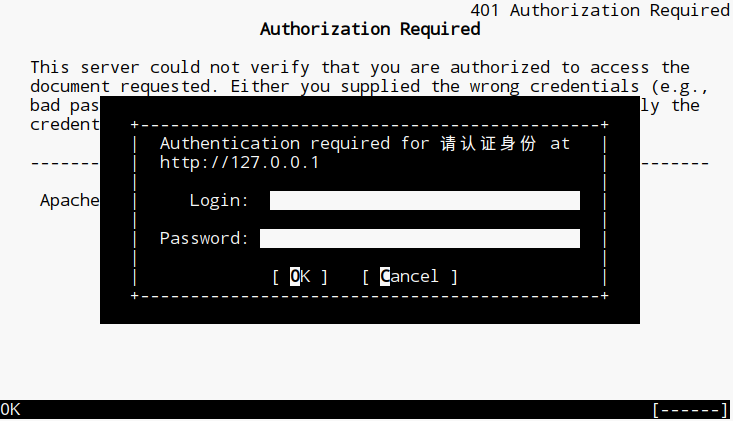
正確輸入賬號密碼後,即可看到網頁內容。