出现这个提示是因为新版的navicat的加密算法已经变更,而你还在使用旧版的注册机。
最新版注册机GitHub地址:
https://github.com/Deltafox79/Navicat_Keygen/releases
出现这个提示是因为新版的navicat的加密算法已经变更,而你还在使用旧版的注册机。
最新版注册机GitHub地址:
https://github.com/Deltafox79/Navicat_Keygen/releases
出现这个提示是因为PHP没有启用数据库扩展,这里演示启用MySql数据库扩展,其他数据库的扩展请自行百度
在php.ini文件末尾加入以下内容保存即可。
extension=php_pdo_mysql.dll extension=php_mysqli.dll
以下示例由JAVA编写,请求成功后将返回user_id字段。
AlipayClient alipayClient = new DefaultAlipayClient("https://openapi.alipay.com/gateway.do","app_id","your private_key","json","GBK","alipay_public_key","RSA2");
AlipaySystemOauthTokenRequest request = new AlipaySystemOauthTokenRequest();
request.setGrantType("authorization_code");
request.setCode("4b203fe6c11548bcabd8da5bb087a83b");
request.setRefreshToken("201208134b203fe6c11548bcabd8da5bb087a83b");
AlipaySystemOauthTokenResponse response = alipayClient.execute(request);
if(response.isSuccess()){
System.out.println("调用成功");
} else {
System.out.println("调用失败");
}
IP和数据库名就是在Homestead.yaml中设置的。
端口号:3306
用户名:homestead
密码:secret
报错信息1:
此报错在执行yarn install命令时弹出
error An unexpected error occurred: "EPROTO: protocol error, symlink '../../../parser/bin/babel-parser.js' -> '/home/vagrant/Code/cloudsystem/node_modules/@babel/core/node_modules/.bin/parser'". info If you think this is a bug, please open a bug report with the information provided in "/home/vagrant/Code/cloudsystem/yarn-error.log". info Visit https://yarnpkg.com/en/docs/cli/install for documentation about this command.
报错信息2:
此报错在执行npm run watch-poll命令时弹出
sh: 1: cross-env: not found npm ERR! file shnpm ERR! code ELIFECYCLE npm ERR! errno ENOENTnpm ERR! syscall spawn npm ERR! @ development: `cross-env NODE_ENV=development node_modules/webpack/bin/webpack.js --progress --hide-modules --config=node_modules/laravel-mix/setup/webpack.config.js "--watch" "--watch-poll"` npm ERR! spawn ENOENT npm ERR!npm ERR! Failed at the @ development script. npm ERR! This is probably not a problem with npm. There is likely additional logging output above. npm ERR! A complete log of this run can be found in:npm ERR! /home/vagrant/.npm/_logs/2019-06-10T01_49_28_082Z-debug.log npm ERR! code ELIFECYCLE npm ERR! errno 1 npm ERR! @ watch: `npm run development -- --watch "--watch-poll"` npm ERR! Exit status 1 npm ERR! npm ERR! Failed at the @ watch script. npm ERR! This is probably not a problem with npm. There is likely additional logging output above. npm ERR! A complete log of this run can be found in: npm ERR! /home/vagrant/.npm/_logs/2019-06-10T01_49_28_139Z-debug.log npm ERR! code ELIFECYCLE npm ERR! errno 1 npm ERR! @ watch-poll: `npm run watch -- --watch-poll` npm ERR! Exit status 1 npm ERR! npm ERR! Failed at the @ watch-poll script. npm ERR! This is probably not a problem with npm. There is likely additional logging output above. npm ERR! A complete log of this run can be found in: npm ERR! /home/vagrant/.npm/_logs/2019-06-10T01_49_28_187Z-debug.log
问题1的解决方案:
为命令添加–no-bin-links参数
yarn install --no-bin-links
问题2的解决方案:
步骤一:
修改项目根目录下的package.json,将`scripts中的内容修改为以下(删掉原内容粘贴新内容即可):
"dev": "npm run development", "development": "NODE_ENV=development node_modules/webpack/bin/webpack.js --progress --hide-modules --config=node_modules/laravel-mix/setup/webpack.config.js", "watch": "NODE_ENV=development node_modules/webpack/bin/webpack.js --watch --progress --hide-modules --config=node_modules/laravel-mix/setup/webpack.config.js", "watch-poll": "npm run watch -- --watch-poll", "hot": "NODE_ENV=development node_modules/webpack-dev-server/bin/webpack-dev-server.js --inline --hot --config=node_modules/laravel-mix/setup/webpack.config.js", "prod": "npm run production", "production": "NODE_ENV=production node_modules/webpack/bin/webpack.js --progress --hide-modules --config=node_modules/laravel-mix/setup/webpack.config.js"
如图:
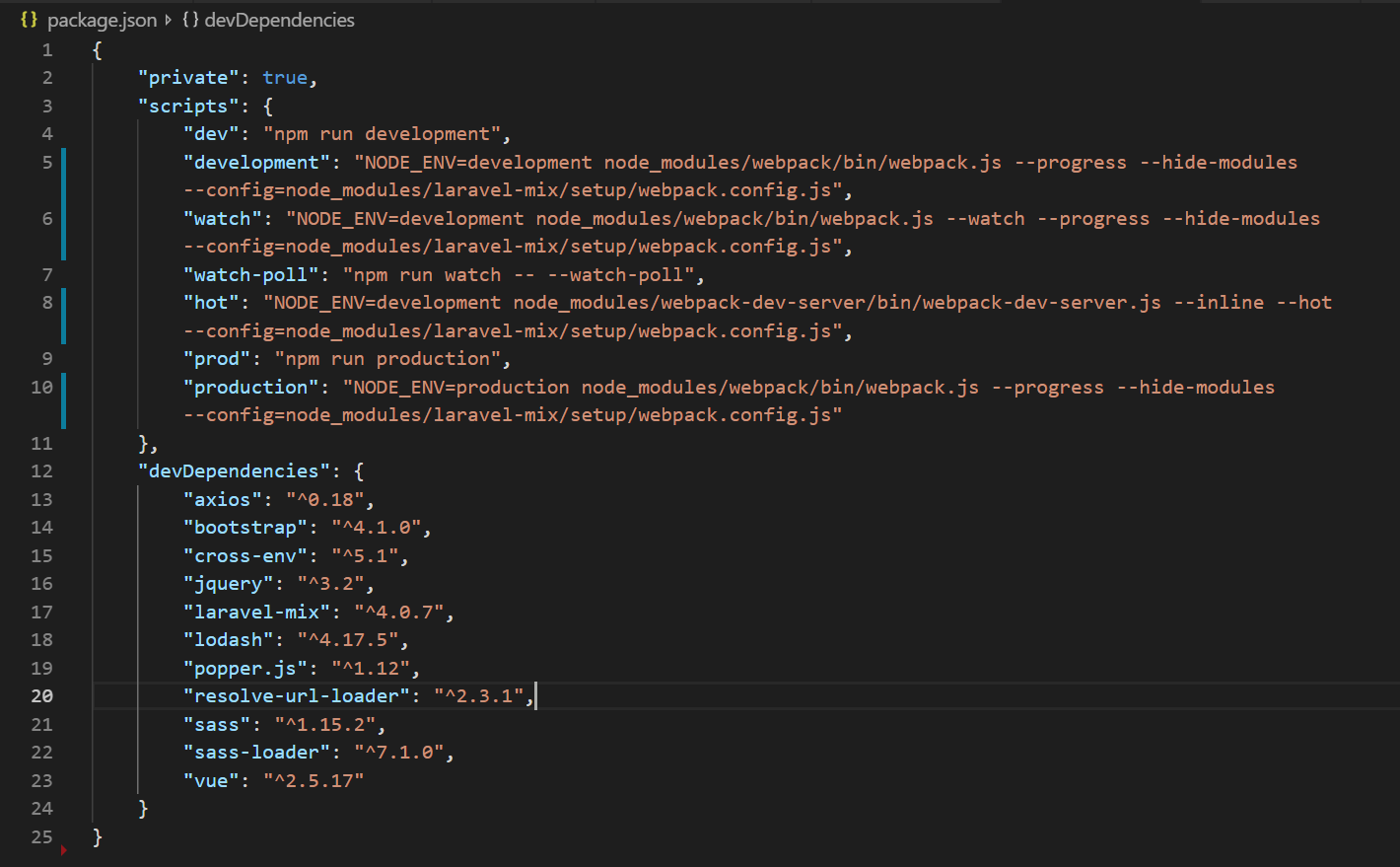
步骤二:
执行命令
npm run watch --watch-poll
此时Laravel Mix即可成功运行。