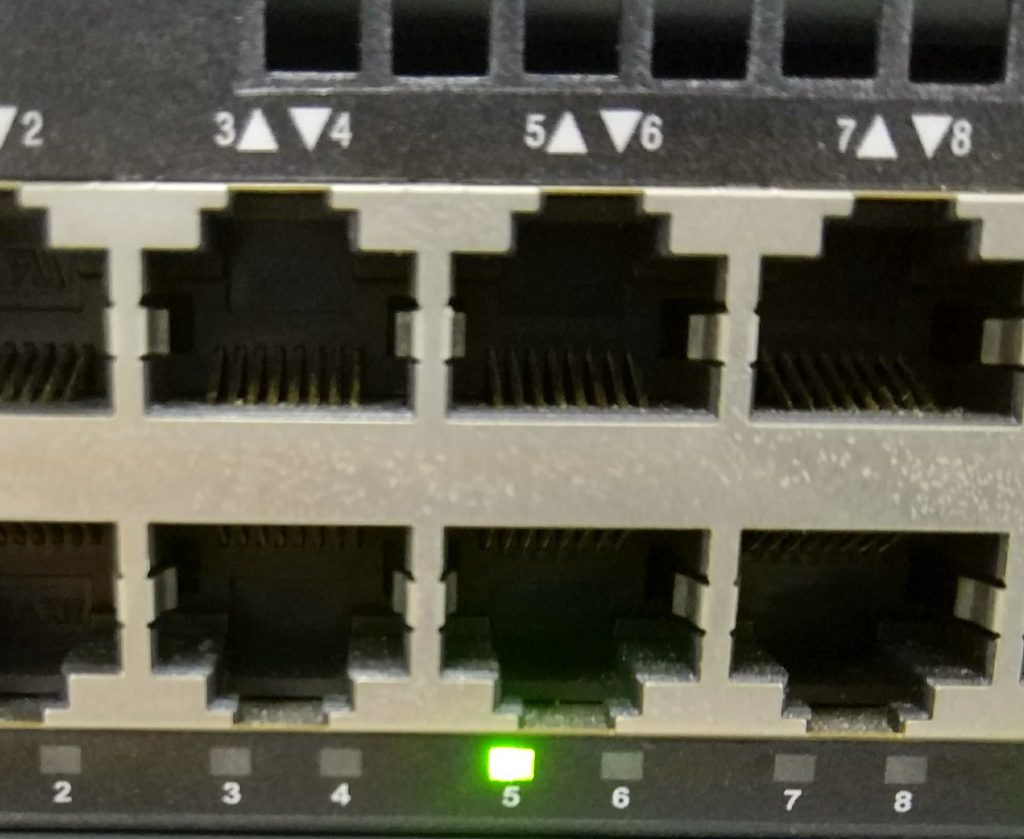在做交换机实验的时候,可能会需要ping一个VLAN接口来做连通性测试,但VLAN中的端口必须连接设备之后VLAN才会是UP状态,那如何才能不连接设备还能方便的测试连通性呢?
S4600-28P-SI(config)#vlan 200 S4600-28P-SI(config-vlan200)#sw int e1/0/5-6 Set the port Ethernet1/0/5 access vlan 200 successfully Set the port Ethernet1/0/6 access vlan 200 successfully S4600-28P-SI(config-vlan200)#int e1/0/5 S4600-28P-SI(config-if-ethernet1/0/5)#loopback //此处,将VLAN中的某个端口配置为loopback端口,使其永久UP S4600-28P-SI(config-if-ethernet1/0/5)# %Jan 01 00:07:48 2006 %LINEPROTO-5-UPDOWN: Line protocol on Interface Ethernet1/0/5, changed state to UP %Jan 01 00:07:49 2006 %LINEPROTO-5-UPDOWN: Line protocol on Interface Vlan200,changed state to UP S4600-28P-SI(config-if-ethernet1/0/5)#int vlan 200 S4600-28P-SI(config-if-vlan200)#ip add 192.168.200.1 255.255.255.0 S4600-28P-SI(config-if-vlan200)#sho ip int b Index Interface IP-Address Protocol 11001 Vlan1 unassigned down 11200 Vlan200 192.168.200.1 up 17500 Loopback 127.0.0.1 up
测试VLAN200接口是否可以ping通。
S4600-28P-SI#ping 192.168.200.1 Type ^c to abort. Sending 5 56-byte ICMP Echos to 192.168.200.1, timeout is 2 seconds. !!!!! //已ping通 Success rate is 100 percent (5/5), round-trip min/avg/max = 0/0/0 ms S4600-28P-SI#
可以ping通,则目的达成。
此时,观察交换机端口的指示灯,可以发现,即便没接网线,其依然会神奇的亮起来。